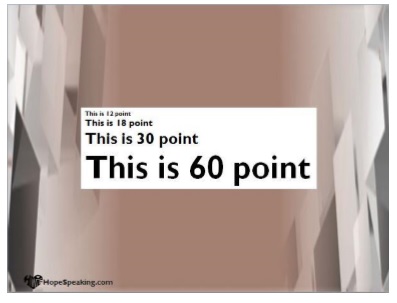December 13, 2016
Delivery techniques to rock the room
Now that you have crafted and edited a fabulous speech, you will want to use everything you have in your arsenal to deliver it with pizazz. Even if you are brand new to the stage, you already have some skills that you can hone and utilize. The rest is practice.
Beginnings and endings
Your beginning and ending are not meant to be improv! They are meant to be finely crafted, because that is what your audience will remember. Many things may go awry during your presentation, but your beginning and ending should be etched in stone. If you have these memorized, you will always have a safe place to start and return.
We already know you’re glad to be here
Newbies begin every speech with something like, “Thank you, I am so glad to be here,” or, “Hi, my name is ___ and I am going to talk about ____.” As an audience, we want to shout, “DUH!”
We don’t care why you are here or how you feel about it. We already read the blurb in our program and know what you are going to talk about. We want to know why we should care. What is in it for us? Who are you and why do you matter? Do something to get our attention. Don’t thank us. We should thank you.
YOU must have the last word
Well-known speaker and speaking coach Patricia Fripp says, “Last words linger.” This means that you do not end your presentation with a Q&A. Why give the audience the power to end your speech?
Give time for a Q&A and then end it so that you may finish your presentation. Plan your final words and say them.
Vocal variety & blocking
Your voice is truly the most important part of your presentation. Use rate, pitch, and volume to emphasize a point or force your audience to listen. Do not underestimate the power of a moment of silence to draw them in. Use a louder, deeper voice to make them think. Record yourself reading your speech. What areas could use a little oomph? Go back and try it in a different voice.
Remember, you want to show more than tell. This does not mean more slides, this means your voice and your body language. If you can use dialogue instead of narrative in your stories, your audience will get a tremendous amount more out of them. If you are counting off points, make sure to use your fingers.
Timing Tip from a Pro
Most keynotes and breakout presentations are scheduled for an hour. They generally include a Q&A session. This means that you do not have a full hour to speak. As a seasoned pro, I have learned to prepare 20 minutes of actual material for every hour I’m given to present. The rest is either filled with questions or taken by the previous speaker (who always goes long). You can adjust the time by allowing more or fewer questions. If no one is asking questions, have some prepared to answer for them.
If the format does not allow for a Q&A, you can always weave in an extra personal story.
ALWAYS stay in time, even if you have to cut your talk in half. This impresses your audience and supports the planner. It also means you will be at the top of the list for next time.
If you are able to step away from the lectern, you will find a whole world of expression that many speakers do not utilize. There are entire workshops that revolve around blocking and body language, so here is a simple but effective tip: your stage is a timeline.
In the US and most European nations, we read from left to right. Use your stage to plant the idea of past, present and future by utilizing this pattern. The past is the left (your right, remember, the audience is facing you, so it is all mirrored). The present is the middle. The future is the right.
This simply concept really gives power to your stories. Plus, it helps you remember what you are talking about! Visual aids dos & don’ts
The best speeches ever delivered did not employ visual aids. They had no props, no PowerPoint, and no fly girls. Many did not even have microphones or lights! They were simply great speeches given by superior speakers with a lot of passion.
That being said, the age of technology has taken speaking to a higher level. Studies show that the general public now literally has the attention span of a goldfish. This means you gotta be showy and you gotta be quick. If you choose to use visual aids, they must augment what you are conveying in such a way as to be memorable but not distracting.
This is very important, so please pay close attention: your visuals DO NOT replace you. They merely enhance what you are saying. They should do so in an unobtrusive way. You are still the star.
You are not a prop comic
If you have physical props, limit them. Try to get down to one. The presentation is not about the props. Props can be distracting and lead your audience (and you!) away from the point. If you use a prop, it has to have specific meaning tied directly to your main point.
You also must write your speech in such a way that if your prop gets forgotten, broken, or lost with your luggage, the show may go on. Again, it should enhance your speech, not define it.
Death by PowerPoint
There are entire courses dedicated to how to most effectively use PowerPoint. If you stick to Guy Kawasaki’s 10-20-30 rule, you will be ahead of the curve. His recommendation speaks directly to one-hour business presentations:
- 10 slides
- 20 minutes
- 30 point font
I contend that the rule is applicable no matter how long your talk: 10 slides per 20 minutes, no less than 30 point font.
There are some that believe you must have as many slides as possible crammed into your presentation. This is crazy talk. If you are dependent on your slides, what happens if the file gets deleted? Your laptop doesn’t play nice with the projector? The power goes out? If you have written, honed, and practiced a great speech, you can give it without your slides and no one will know.
Never read from your slides. If your entire presentation is on your slides, what do we need YOU for? I laugh when someone who did not attend one of my sessions wants a copy of my slide deck. What they would get are a couple of slides with three bullet points and some pictures of my dog. The rest is all part of the interactive class, as it should be.
Each slide should have no more than three (3) bullet points. These points should be succinct and easy to read within three (3) seconds. Better yet, use a picture and no text at all. Remember, you are the SME (subject matter expert) — not your slides.
Many people use PowerPoint as a word processor, then they slap that mess of words on the screen. Just because you can read it with your glasses on when it’s right in front of you on your computer, does not mean that the person in the last row can see it when it’s projected on the big screen. Take a gander at this slide and note the size of the font in relation to the slide. Imagine you are back-row-guy. This could be projected in IMAX and you still couldn’t read anything smaller than 30 point.